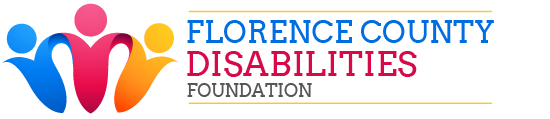Realm is an online tool designed for real time connection. It helps our staff connect with you and you connect with us. Realm allows you to manage your personal information and who is allowed to see it, make a pledge, control your giving, access board member documents and keep in touch with other members.
Realm FAQ
How do I set up a recurring donation?
Log into Realm, click Giving on the left menu. Click Give. Set the amount and frequency of your donation along with your payment method.
How do I make a pledge?
Log into Realm, click Giving on the left menu. Click Pledge. Setup your pledge to the annual campaign. Select save and set up online gift to schedule a gift to fulfil your pledge.
How do I print my giving statement?
Log into Realm, click Giving on the left menu. Click the printer icon and click Print to generate the preview. From the preview, click the printer icon at the top to print or click download to save it to your computer.
How do I download files posted to my group?
Log into Realm, click Groups on the left menu and select your group. From within the group, select the Files tab. Click the file you would like to download. The download will occur automatically.
Realm REQUEST
If you would like to request a Realm account or have questions about Realm, please complete the following fields.